Making and Revoking API Tokens
As described in the introduction, API tokens are required to use the rerobots API directly, instead of through the Web dashboard. API tokens are mainly of interest to application developers, and they are required to perform nontrivial actions from client libraries like the rerobots Python package and Rust crate.
To get and manage your API tokens, go to the API tokens page in the Web dashboard. When there are no active tokens, the main section will appear similar to the following screenshot:
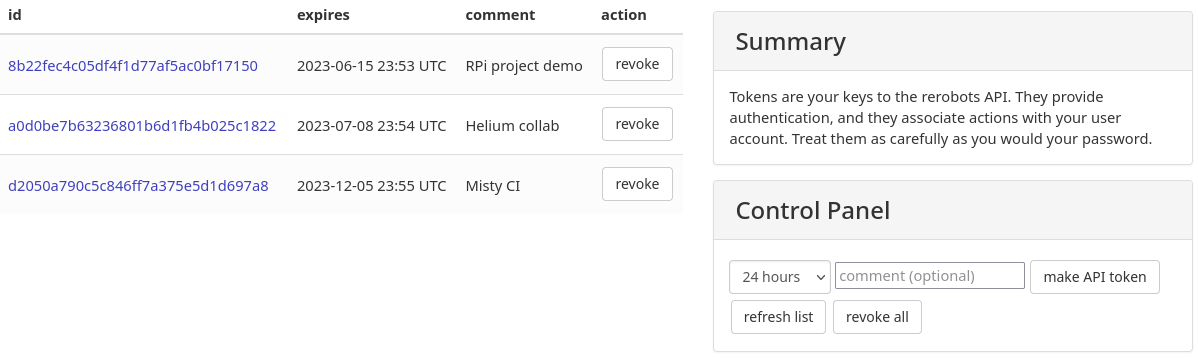
To create a new API token, use the control panel near the bottom of the page. Select the duration of validity of the API token. The default is 24 hours, i.e., the token cannot be used more than 24 hours after its creation. Click the button labeled make API token. The table should now have at least one row that appears like
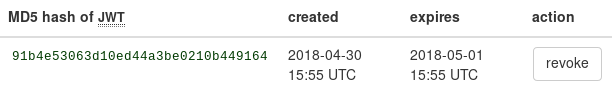
Selecting one of the rows in the table will cause the corresponding API token to be displayed in a new panel titled "token" that appears similar to
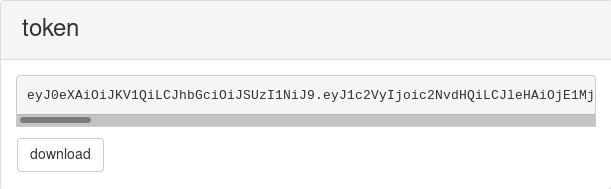
In this panel, the token text is displayed and can be copy-and-pasted where you need it. To download the text as a file named jwt.txt, press the download button.
For security, the best practice is to revoke API tokens that are no longer required but have not yet expired. (Expired tokens cannot be used, and thus do not need to be manually revoked.) To do so, periodically go to your API tokens page in the Web dashboard and review the table of active tokens. To revoke one, simply use its revoke button in the right column. To prevent mistakes, there is a confirmation dialog for the revoke action.